First steps
Installation and Start xobserve
Benifit of having a clean codebase, xObserve's installation is very simple, especially for Developers !
Installation
Installing xObserve
It's easy to use source code building and running xObserve from scratch. You can download the latest release from Github.

Build query service
Server is written in Go, so you need to install Go environments first.
Then running command on the right in `xObserveRoot/query` dir.
xObserveRoot/querygo build -o xobserveStart server
Still in `xObserveRoot/query` dir, executing the binary file compiled in the previous step.
Finally, you can see the following output, which means that the server has started successfully.
xObserveRoot/query./xobserve --config xobserve.yamlINFO[08-22|13:40:25] xObserve is listening on address address=:10086Build frontend UI
Open another terminal and go to `xObserveRoot/ui` dir, then run the following command to install the dependencies.
DataRoot/uinvm use nodeyarn installStart frontend dev server
For local development purpose, there is no need to use Nginx, so we should start the ViteJS dev server.
DataRoot/uivite➜ Vite Local: http://127.0.0.1:5173/
Try xObserve in browser
It's really easy and fast, right? Now you can open Chrome or Safari browser and visit http://localhost:5173 to explore xObserve UI.
What to read next
xObserve Tutorials
Learn the tutorial and get familiar with xObserve's core concepts and features.