- Variable
- Jaeger
Variable
Jaeger
In this doc, let’s see how to query variables from Jaeger.
As a result, we should select jaeger services like this in Jaeger UI:
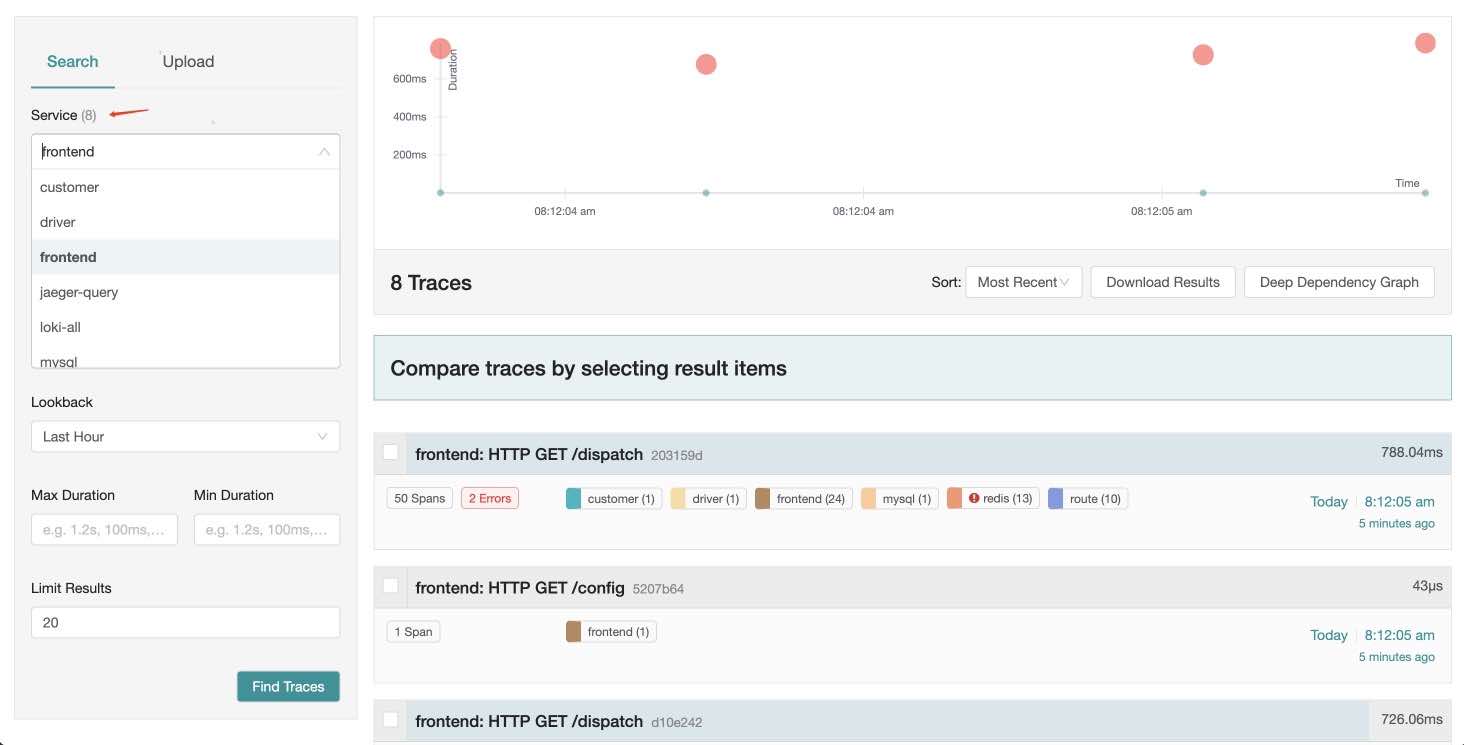
Before start, you should have a Jaeger instance running, refer to https://www.jaegertracing.io/ for more info.
Jaeger services
Services can be useful in many dashboards, such as Application info, hosts info, JVM info, SQL stats etc, it is the core object for a monitoring system.
So we should create it as a Global Variable.
- Click
configuration iconin the bottom section of sidebar and selectVariabletab. - Create a new global variable with name
servicesas below:
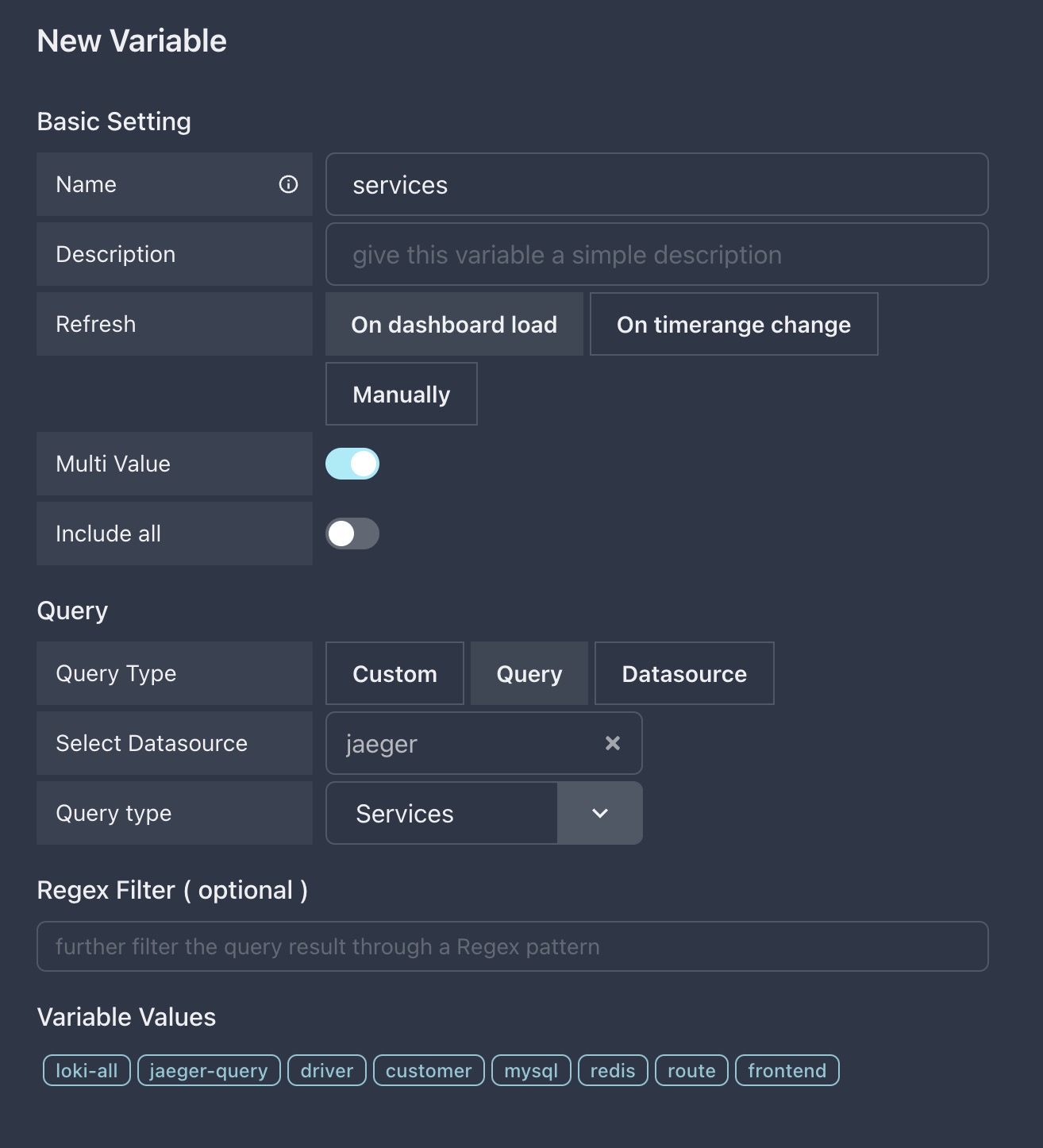
Click Submit and go to a dashboard, you should see a variable dropdown list as below:
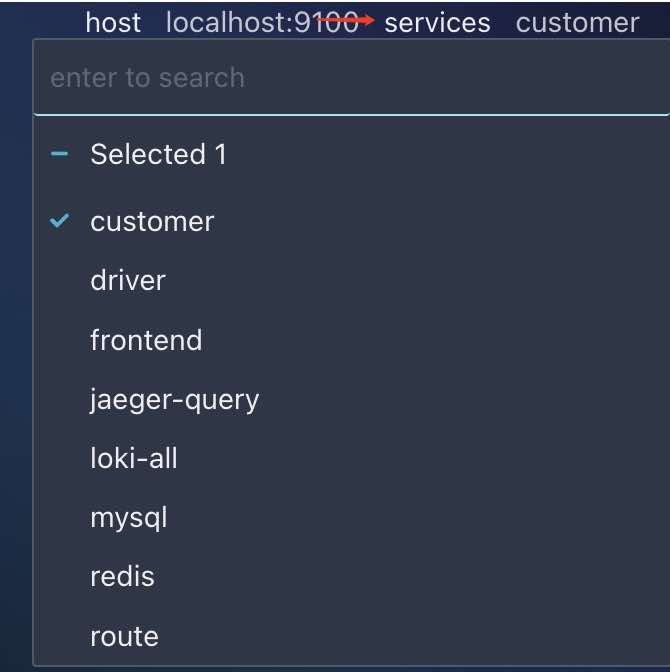
Exactly the same as services in Jaeger UI.
Jaeger operations
Operations are the next level of services, its creation step is similar to services:
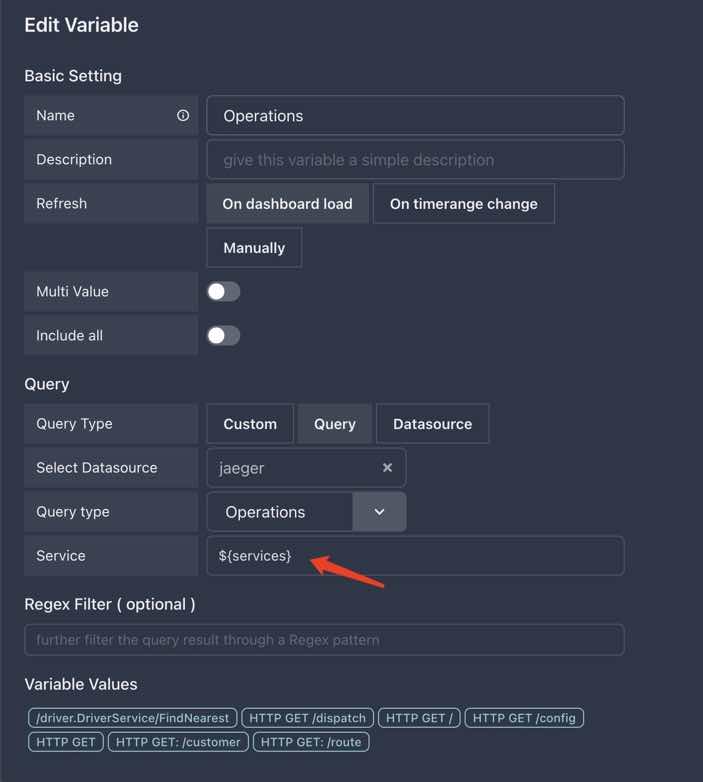
The only difference is that you should select a service in Service dropdown list, and variable is supported, so we use ${services} here to refer to the services variable created in last section.
Final result
Here you can see, when we select a service, the dropdown list of operation variable will be updated automatically, at the same time the traces will be updated as well.