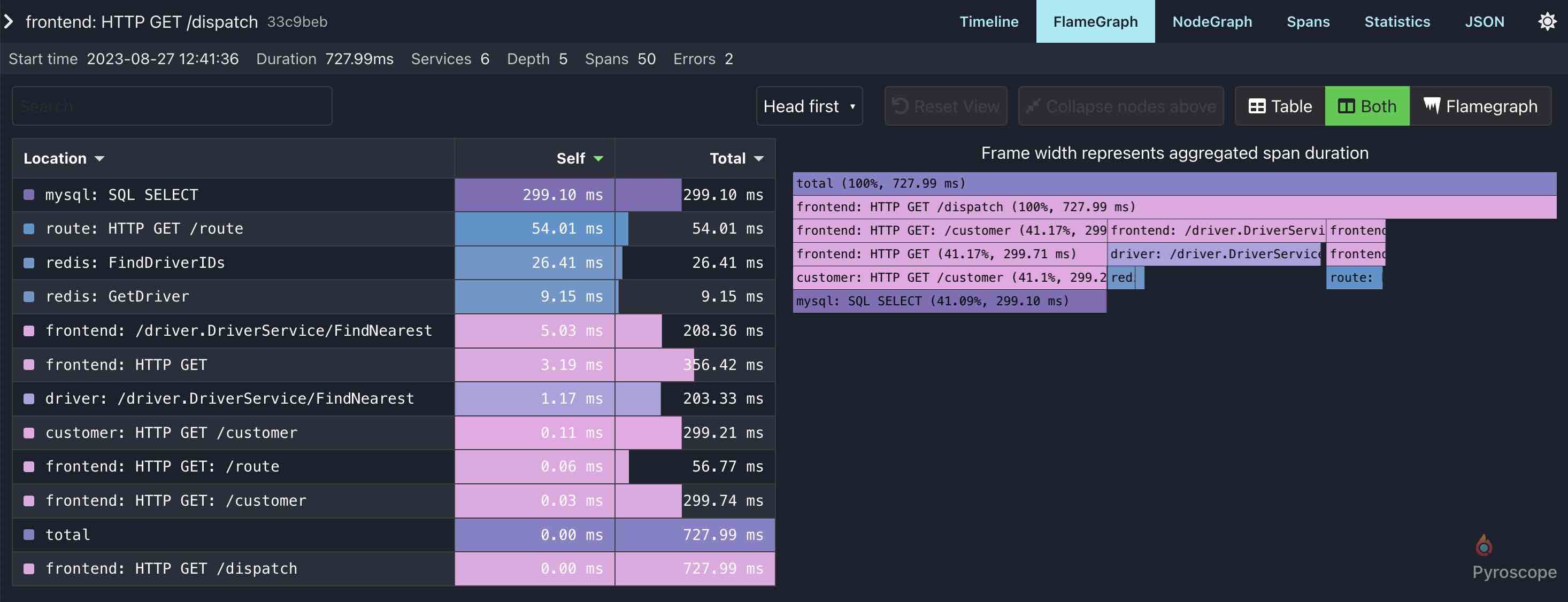- Panel Plugins
- Trace
Panel Plugins
Trace
Traces search and view:
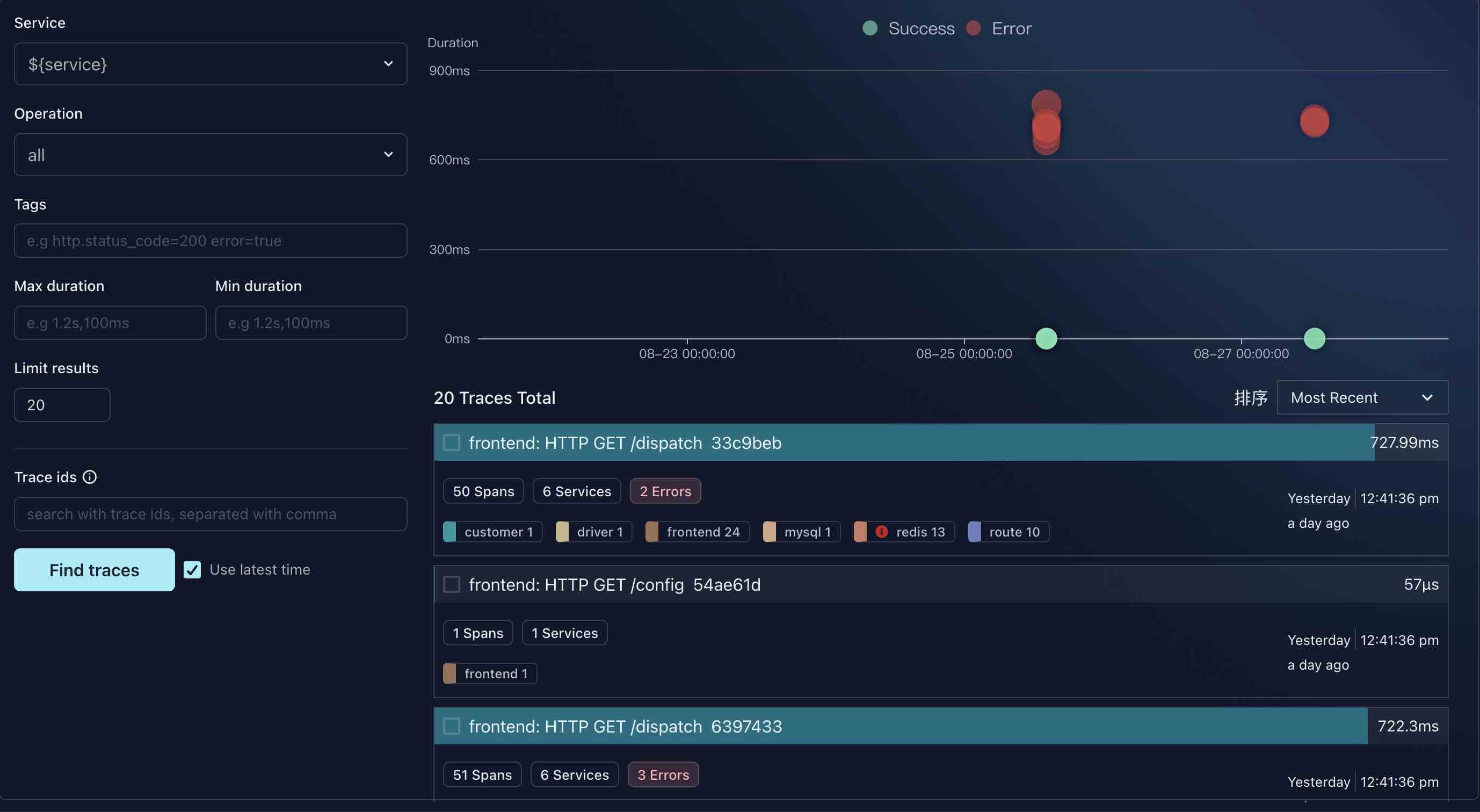
Trace detail:
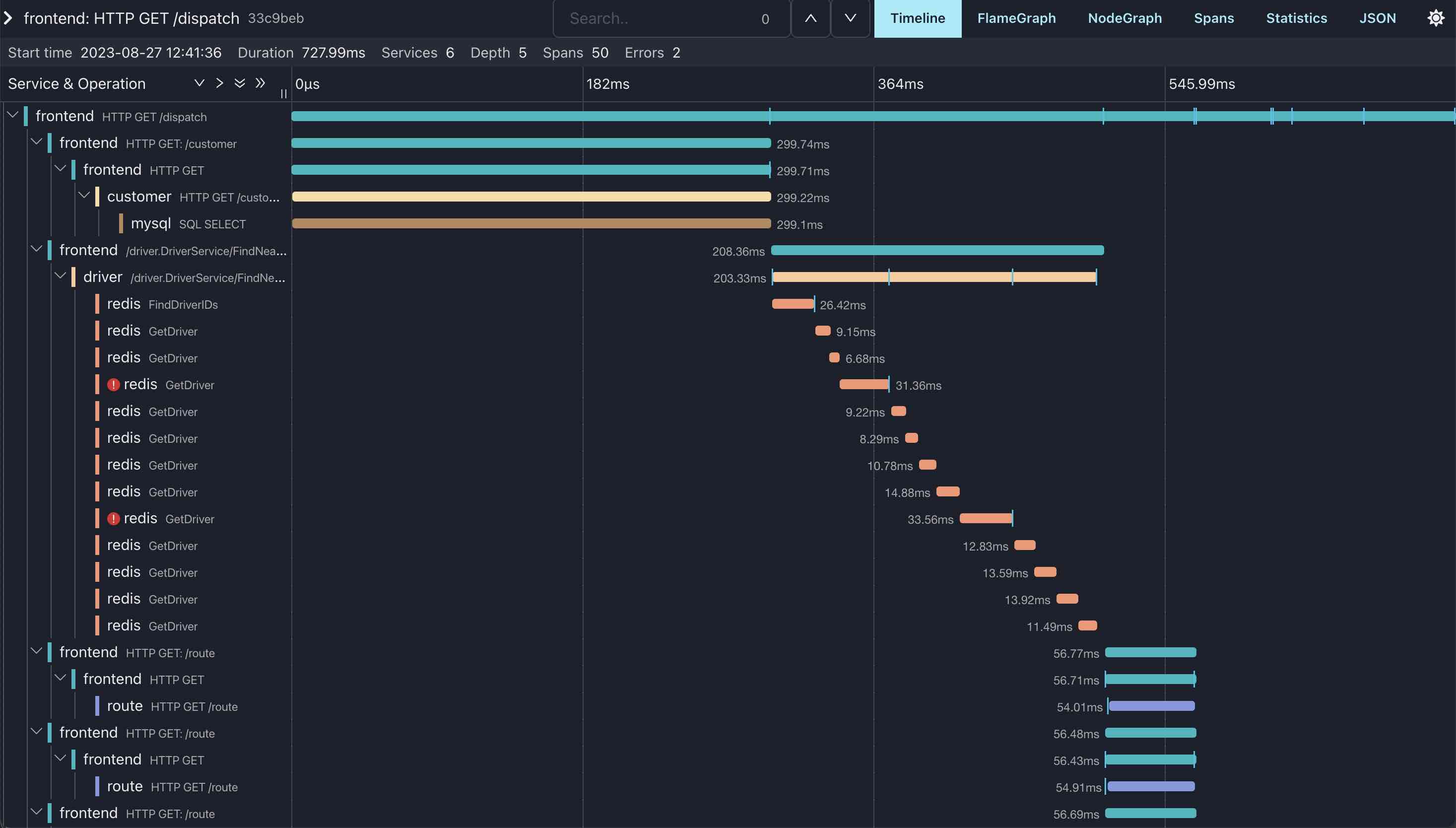
Select traces on chart
You can press the mouse and drag to select an area of the chart to get the traces in the selected area:
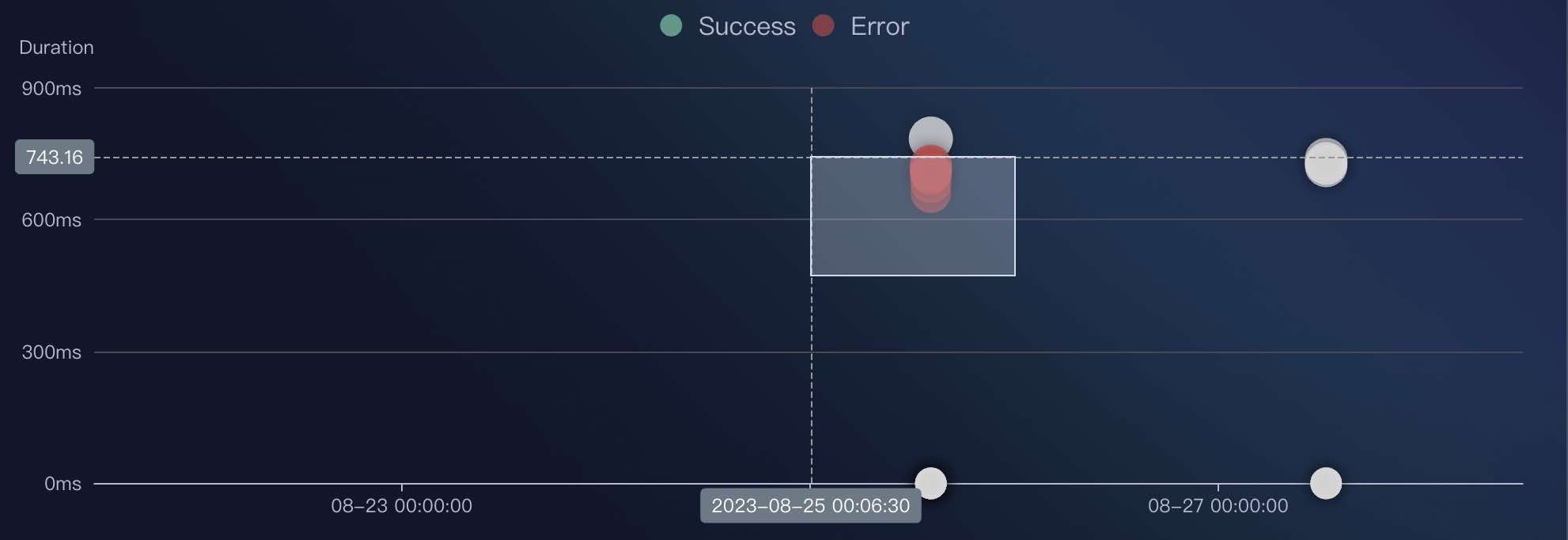
You can also click on a trace point to select that trace.
Compare traces
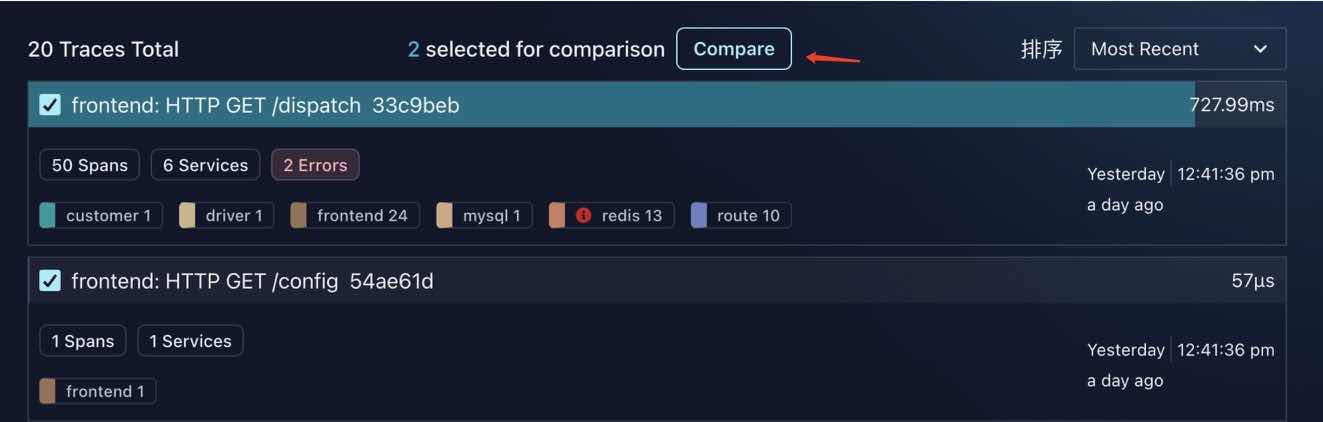
Select two traces in the list and click Compare button as above, then you can compare the two traces with details:
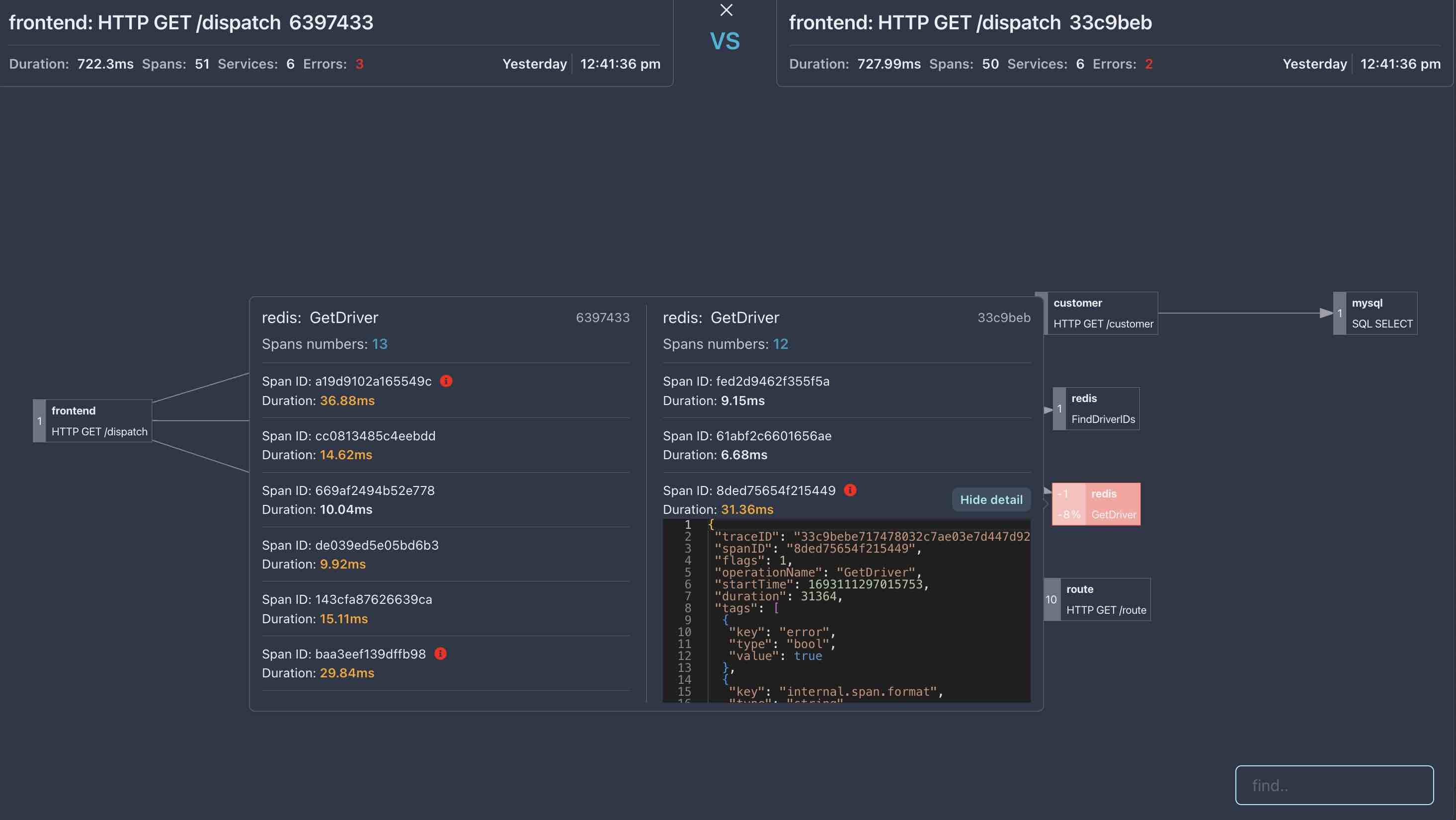
Trace flamegraph
Trace flamegraph is nice for finding out which span costs most: