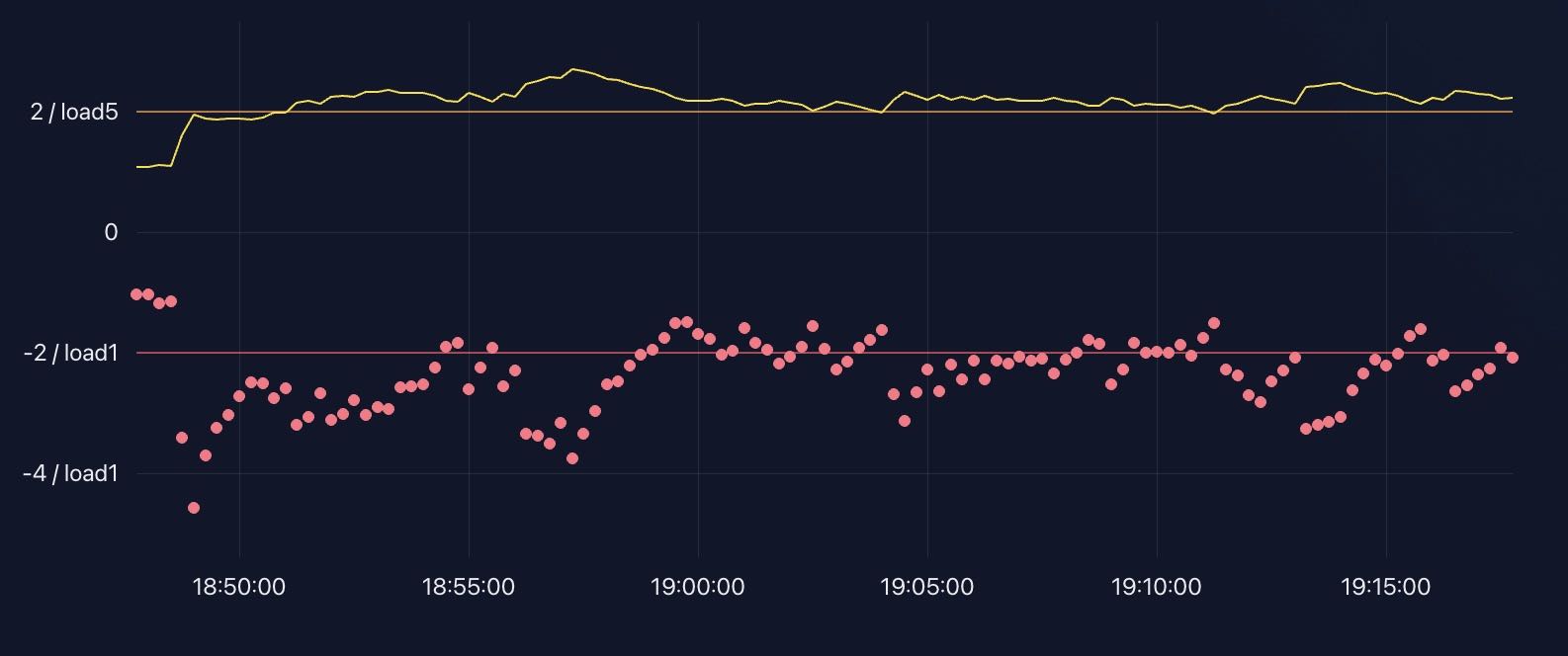- Panel
- Thresholds
Panel
Thresholds
We can add thresholds to our charts to provide a marked line or area. This can be useful to indicate a warning level.
In this doc, we will continue using the panel created in last doc, and add a threshold to it:
If load1 or load5 value is great than 2, then we will show a warning line to indicate the user that the load is too high if it is greater than 1.
Add threshold to Graph panel
Open panel editor of the panel we created in last doc, and find the Thresholds section in Panel tab.

Fill in the Thresholds section as above, you can see there is a warning line add to the chart. That’s easy and intuitive.
But there is a big problem, this threshold only works for node_load5 series, if we want to add the same threshold to node_load1 series, we have to find another way.
Add threshold to node_load1 series
To add threshold to node_load1 series, we have to set a override rule.
Add a override like below:
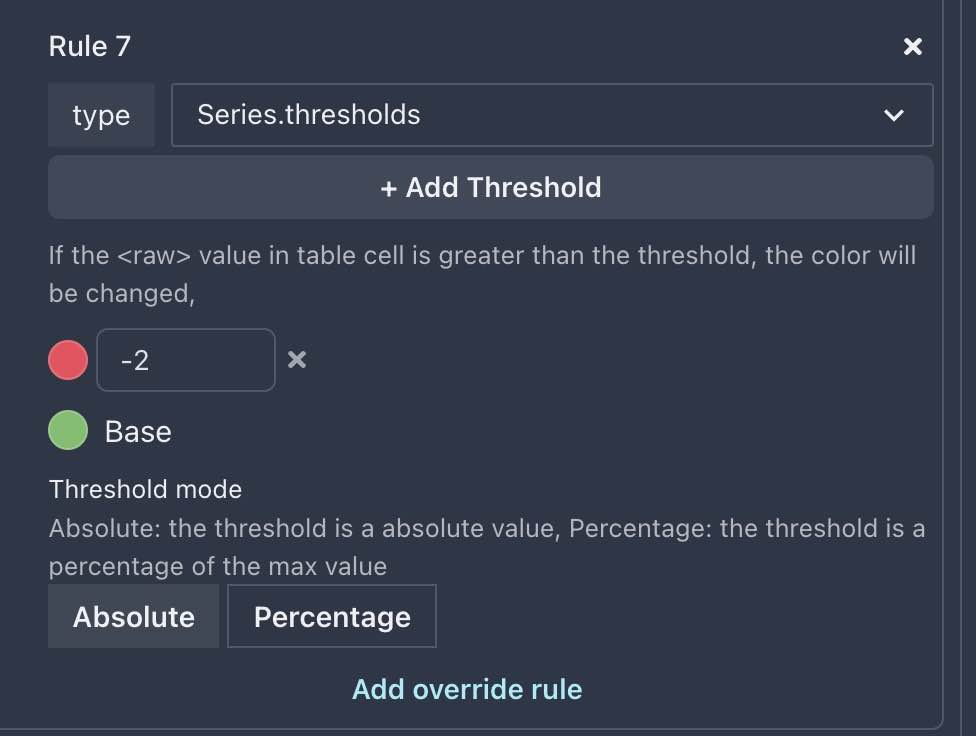
Final result
Let’s have a look at what the final chart looks like: