- Getting Started
- Comparison to alternatives
Getting Started
Comparison to alternatives
xObserve is not the only data visualization tool out there. This page compares xObserve to other popular dashboarding tools, mainly to Grafana.
xObserve vs Grafana
Grafana is a great product, and it is the most popular dashboarding tool in the world. Maybe xObserve is not better than Grafana, but we have our own advantages.
Better panel plugins for Observability
The panels you need for Observability is almost all built-in in xObserve, such as:
- NodeGraph, for dependency graph display
- Echarts, for general purporse chart, you may use it to create any kind of charts as you like, very very powerful.
- Trace
- Logs
These panels are very powerful, their functionality should meet all your need, please file a issue if some features are absent, we will respond as soon as possible.
The reason we put lots of effort into these panels is because we are mainly for Observability and APM scenario, and these panels are the core of APM dashboards.
Easier to use and redevelop
xObserve is very easy to use, especially for developers. Dig into the code and be pleasantly surprised at how easy it is to modify.
Better APM support
xObserve is much more powerful in Observability and APM fields. Besides its advanced dashboarding features, you can
- Provide various kinds of interactivity
- Custom dashboard styles to provide a beautiful large screen dispaly
- Teams can build their own sidemenu to provice better navigation features
- Global variables to provide global context: select in one place, effect everywhere, e.g applications, environments, etc.
- General HTTP datasource and Echarts panel, you can build everything you want with them
- Custom your own data processing logic with Javascript, transform your data to any format you want
In a word, you can use xObserve to build any kinds of APM UI! We provide you nearly all the tools you need.
As comparison, Grafana is focusing on exploring data, which make it impossible to meet what APM and Observability really needs.
Beautiful UI (maybe)
As xObserve is a new product, we have a chance to build a modern and beautiful UI from scratch.
You can customize dashboard and panel styles to build beautiful dashboard, even you build a large screen display with xObserve, maybe your Boss will like it :)
Different alert choice
Grafana has a powerful alerting system, you can define alerts, query alerts and display alerts, it’s really awesome.
But with After careful consideration, xObserve decides to focus on alerting display:
- Query alerts from various datasources, including http request.
- Display alerts stats in a separate dashboard or a panel, it support many kinds of visualization.
- Various alerts interactivity, e.g clicking on an alert to dig deeper into other pages.
- Correlate alerts to a timeseries Graph panel, and display alerts as annotations in the graph.
So, configure alert rules in your existing alert system: e.g prometheus alert manager, then query and display your alerts in xObserve, which is really powerful in alert display.
Better License
xObserve is using Apache License 2.0, which is more friendly to commercial use.
We promise: we will never CHANGE LICENSE and CLOSE-SOURCE in the future, xObserve is and will be 100% open source forever !
Which one to use
If you need general purpose data visualization, you can choose Grafana, sure, xObserve is also a good choice.
If you need APM and Observability, you can try xObserve. By the way, https://play.xobserve.io is a APM demo for demonstration purpose.
If you need redevelop, choose xObserve, trust me, it’s codebase is much more easier to develop and collaborate with.