- Administration
- Audit logs
Administration
Audit logs
Audit logs is very important for enterprise users. It can help you to track the changes of your core data.
In xObserve, we use audit logs to track the removings, such as dashboard removing, team removing etc.
You may wonder: why not to track dashboard changes, it is also very important too. The answer is that we have dahsobard history to track the changes of dashboard, that is much more powerful.
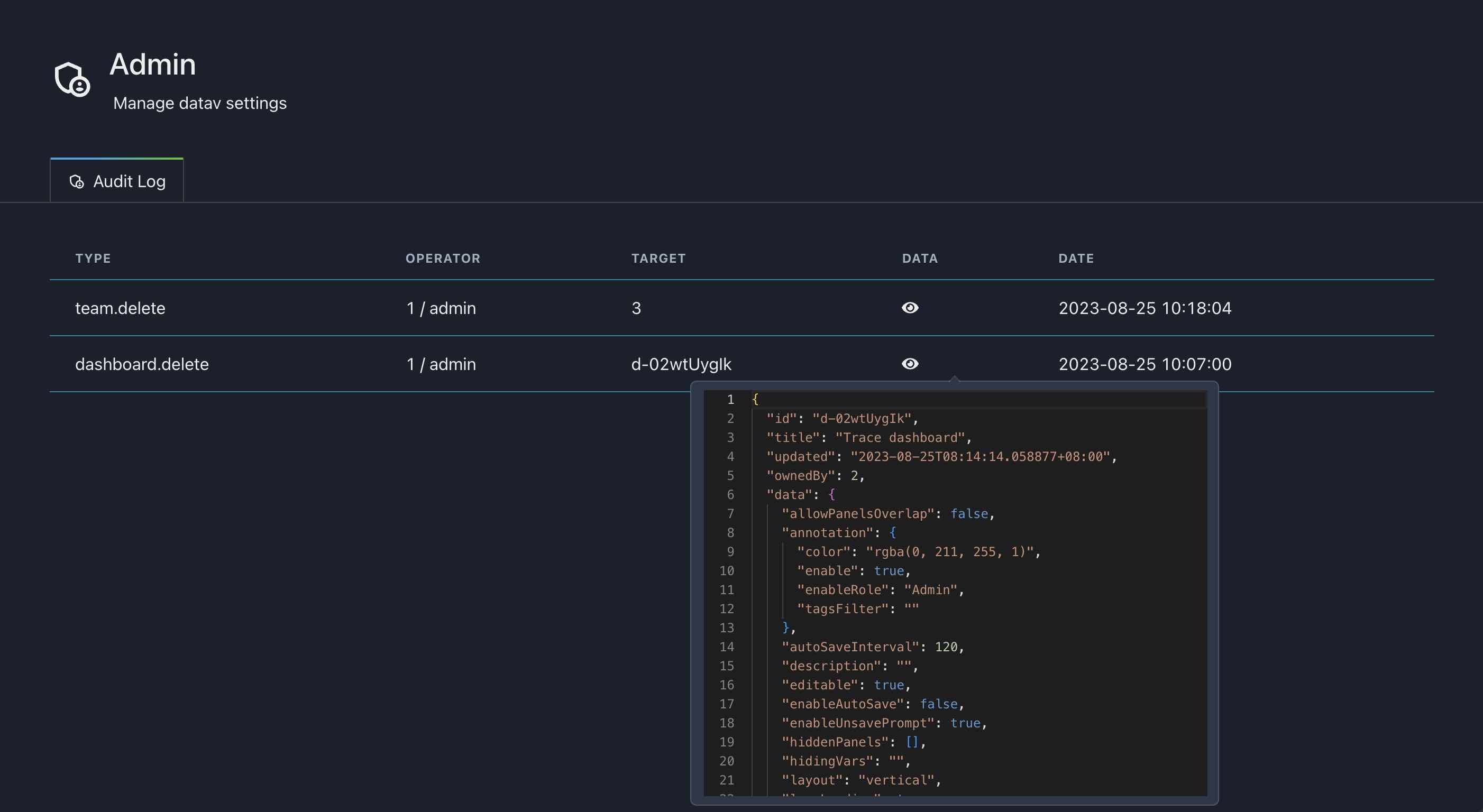
As you can see, there are many important infos in these audit logs, especially the Data column.
If someone has removed a dashboard by mistake, you can restore it by clicking the Data column and copy the meta data , then import this dashboard with the meta data.