First steps
Installation and Start xobserve
Benifit of having a clean codebase, xObserve's installation is very simple, especially for Developers !
Installation
xObserve provides pre-built binary and UI static files for every release, you can download them in Github.
Pre-built binary files are very convenient for users to use, but they are not suitable for developers to develop and debug. If you want to develop xObserve, you need to build the source code yourself.

Configure listening address for xobserve server( optional )
Now, we need to configure a listening address for our xObserve api server and static file server of UI. The default address is `localhost:10086`
xObserveRoot/xobserve.yamlserver: ## api server listening address ## ip:host listening_addr: localhost:10086Start xObserve
Enter the root directory of xObserve and run the following command to start xObserve server.
xObserveRoot/./xobserveINFO[08-22|13:40:25] xObserve is ready and listening on address=localhost:10086
Try xObserve in browser
That's it, all we need to do is configuring a listening address and start `xObserve`, it's super easy. Now you can open Chrome or Safari browser and visit http://localhost:10086 to explore xObserve UI.
Why not require nginx or vite dev server?
This is because we have a built-in static file server in xObserve, and the UI static files you access are provided by this file server. Another important thing is that the API server and file server shares the same address `localhost:10086`, it's very convinient for deploying.
What if I want to points a domain name to UI and api server?
If your boss want to access xObserve when he is not in company, then you should assign an externap ip or domain name to xobserve, such as `https://myxobserve.io`. In this case, you should override the api server address for UI:
Modify `xobserve.yaml`, set field `override_api_server_addr_for_ui` to `https://myxobserve.io`
Now your api server and UI are both served at `https://myxobserve.io`
This is not bad, but a much better way is to separate UI static files and api server as below.
What if I want to use nginx for serving UI static files?
It's a good practice to separate UI static files and API server in production environment. If you have such requirements, please read the next installation tab Deploy UI your separately from API server
What to read next
xObserve Tutorials
Learn the tutorial and get familiar with xObserve's core concepts and features.