- Administration
- User roles
Administration
User roles
Every user in xObserve is assinged a role. The role determines what the user can do.
There are currenly 3 roles in xObserve:
- Super admin
- Admin
- Viewer
Super admin
Among these roles, super admin is very special: only admin user is Super admin role, it’s hard coded in xObserve,
therefor you cant chagne the username and role of admin user.
Super admin has all the permissions in xObserve, including manage Admin users and teams.
Team role
Admin role can create teams, add users to that team and assign team roles to them.
There are 2 team roles:
- Admin: manage team user, dashboards and settings
- Viewer: view team info, dashboards and use team sidebar
Here is an intresting thing: in fact, there are no user roles in xObserve, only team roles. Let’s see how it works.
xObserve and global team
For some reasons, user roles in xObserve are just roles in global team.
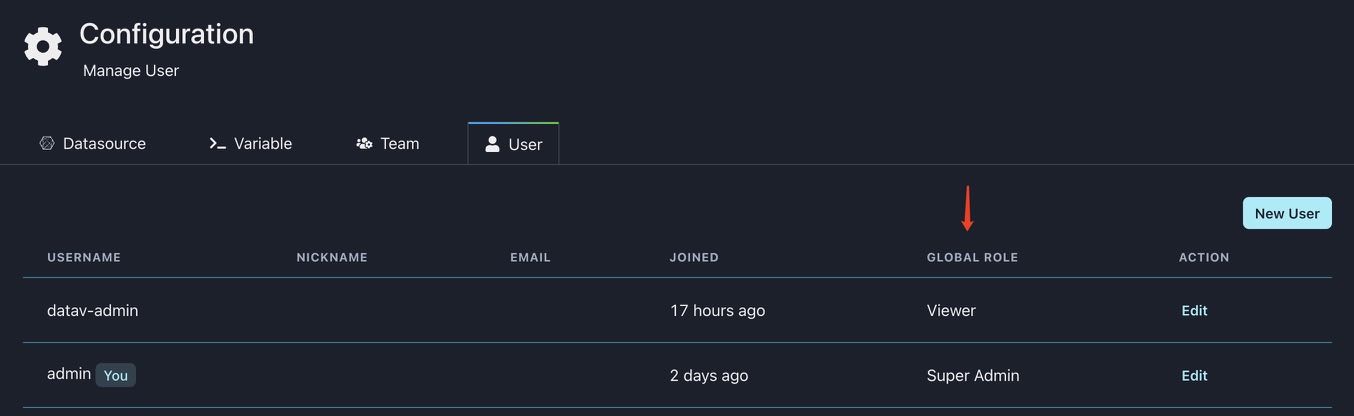
As you can see, this is the user configuration page, the roles of user are actually geting from global team.
Let’s check the global team :
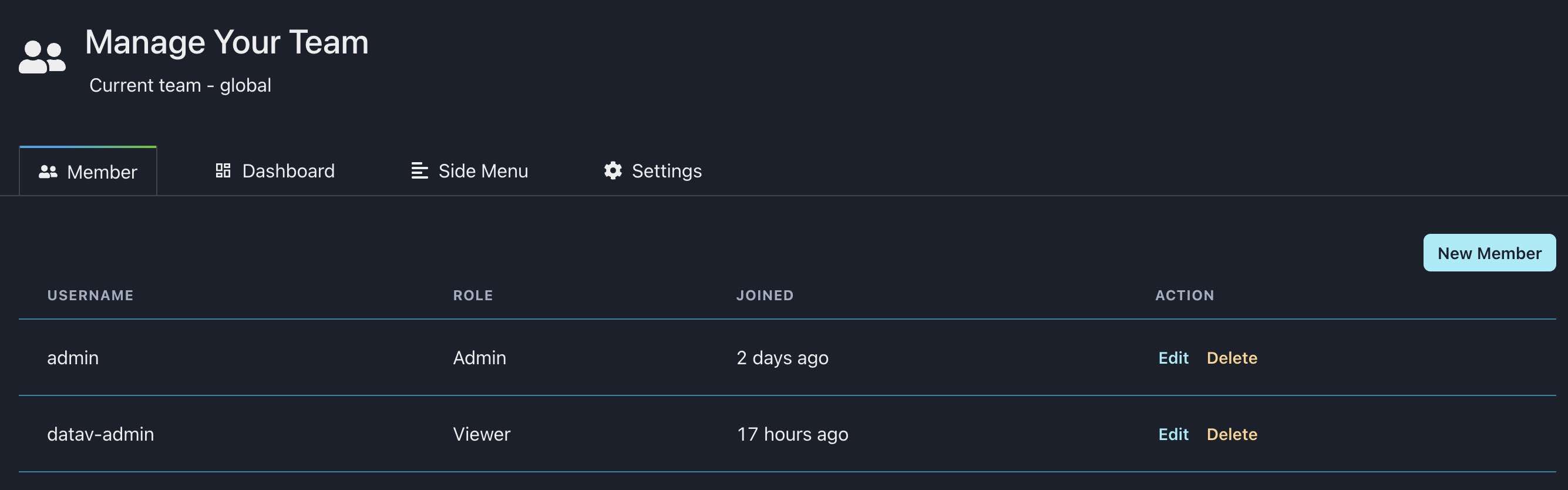
They are almost the same, except that there is no Super admin in global team, because Super admin is only assigned to admin user, it is hard coded.
By the way, we even have not added xobserve-admin to global team, when we add this user and assigned Admin role to him, he is actually added to global team with the same role.
In a word, every user you add in xObserve is actually added to gloal team, when you set role for a user, you are just set his role in global team, and vice versa.
Admin role
Admin role can do many things in xObserve, therefore we recommand you to manage xObserve using Admin role user.
There is something you need to know about Admin role:
- Admin( or global team admin) can manage a team, even he is not in that team
- Admin can’t manage another admin user, only Super admin can do so
Who can edit a dashboard?
Currently, only team admin (team that dashboard belongs to) can save a dashboard.
Viewer can only view and edit a dashboard, but they can not save it.
Maybe we will introduce more roles in the future, such as Edtidor role, who can edit and save a dashboard, but can not manage team users and settings.