- Tutorials
- Sharing dashboard
Tutorials
Sharing dashboard
Sharing dashboard to other uses is very common, the core point of sharing is to restore the dashboard to the same state as you see it.
Basic sharing
It’s really easy to share dashboard, just click the sharing icon next to dashboard title:

Then you will see a modal popup like this:
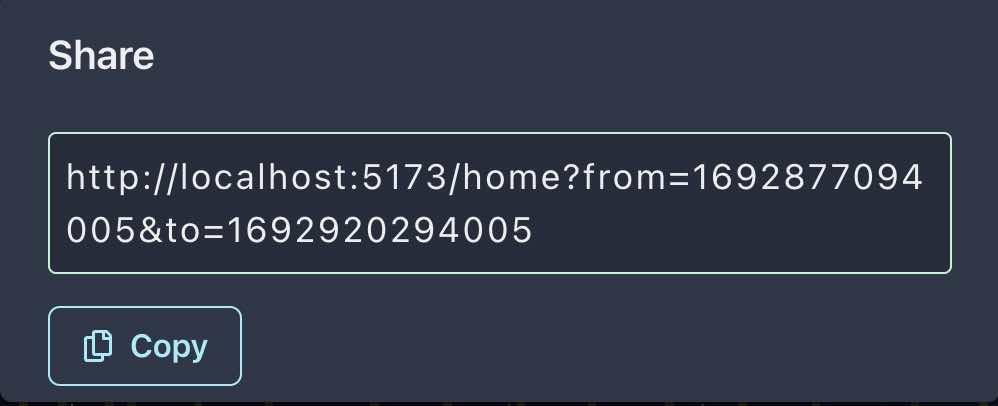
This is only the basic share link, the time info is automatically added to the link.
Variables
Variables is very important when sharing, but there is not any variable appeared in previous share link, because we have not use any variable in the panels of Home dashboard.
Try to use some variables in panels, and see what will happen in the share link.
Special panels
For special panels, such as trace panel, there is more info need to be shared in addition to timerange and variables.
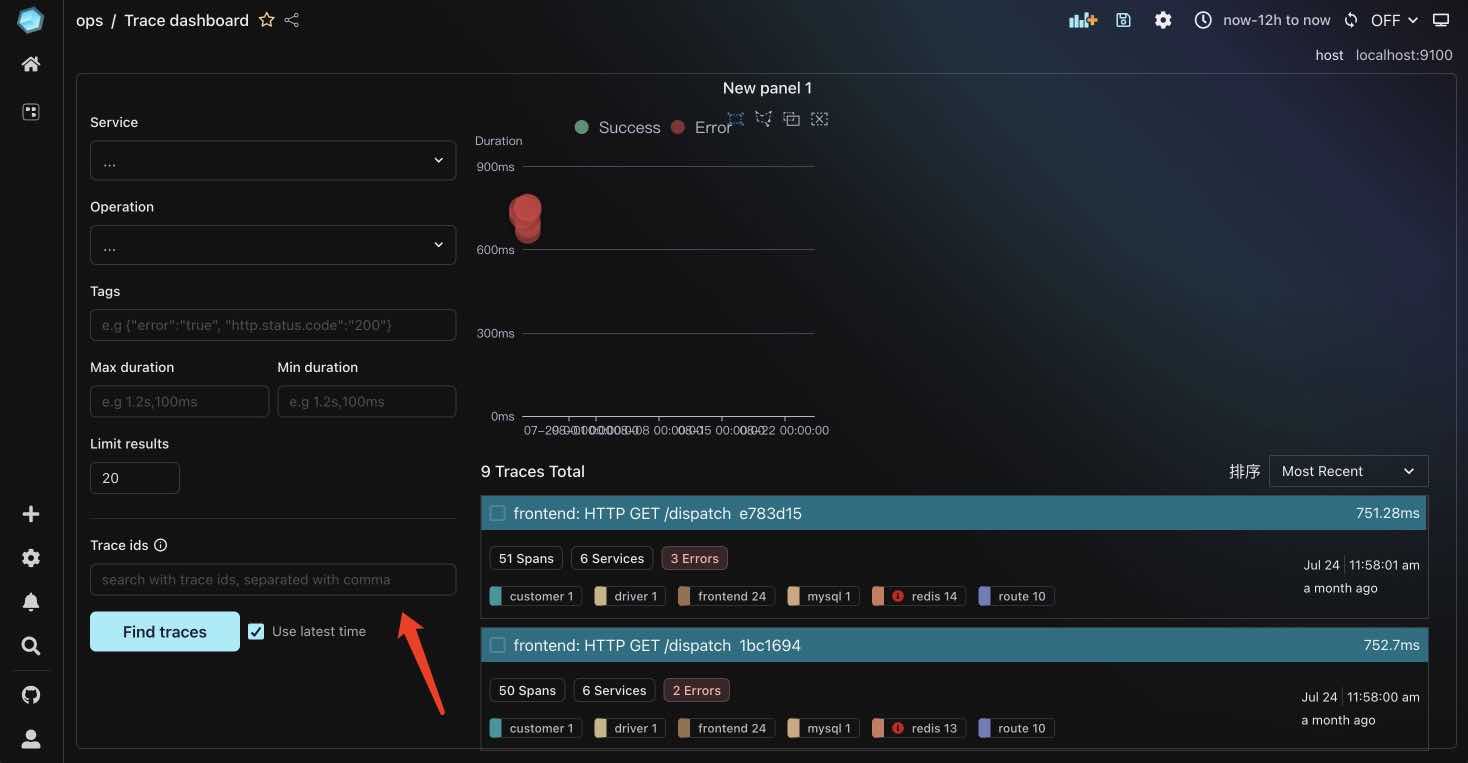
Look at the search panel in above image, it has lots of infos to be shared.
In these cases, xObserve will automatically add these infos to the share link, so you don’t need to worry about it.
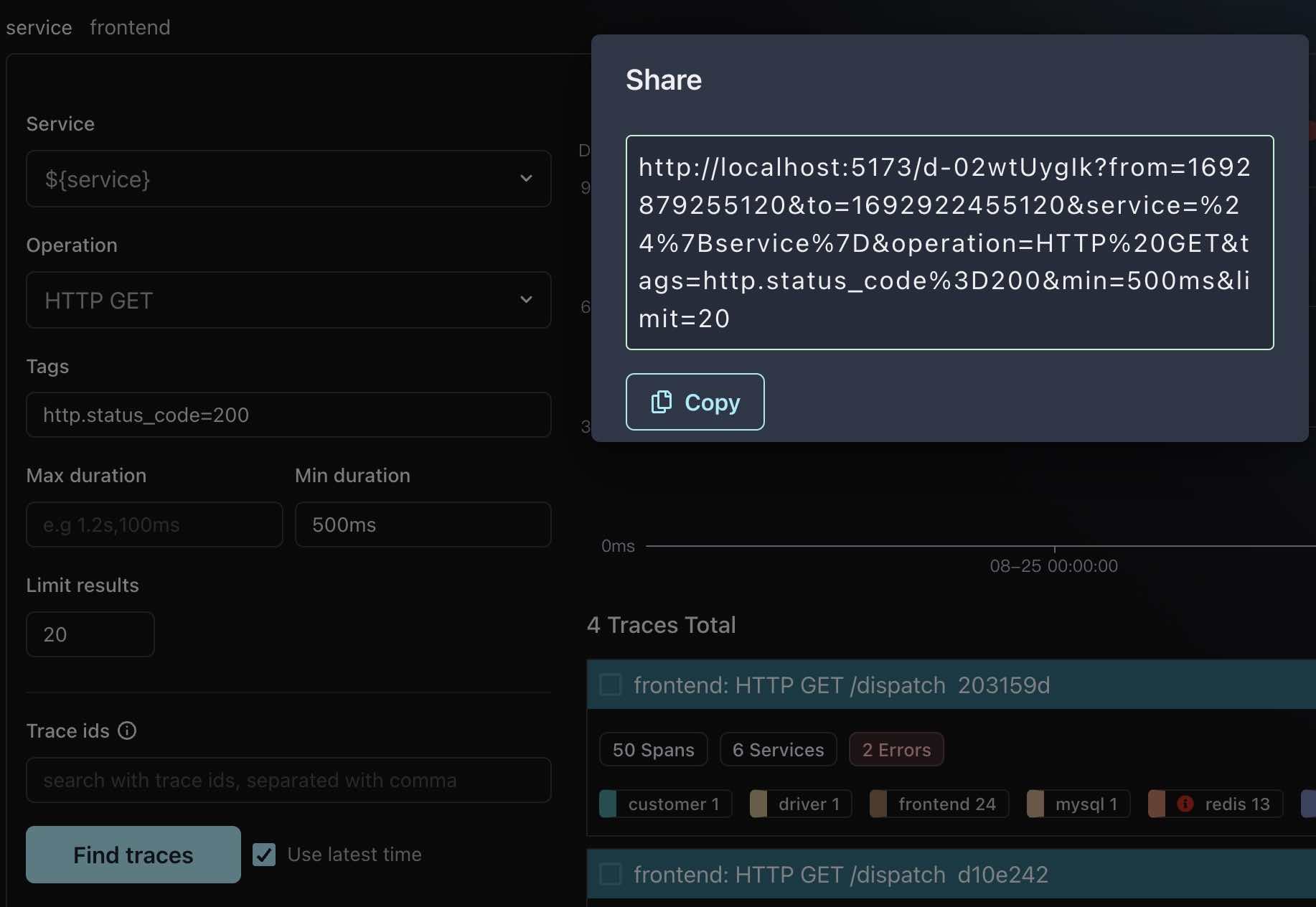
In above image, we add some search conditions and use a variable named service in search, you can see how it works in the share link.