- Dashboard
- Import dashboard
Dashboard
Import dashboard
We have talked about dashboard meta data in tutorial.
Therefore you should already know that you can change dashboard settings by modify meta data.
But a more common use case for meta data is to import a dashboard.
Copy meta data
Let’s open the setting modal of Home dashboard and select Meta data tab.
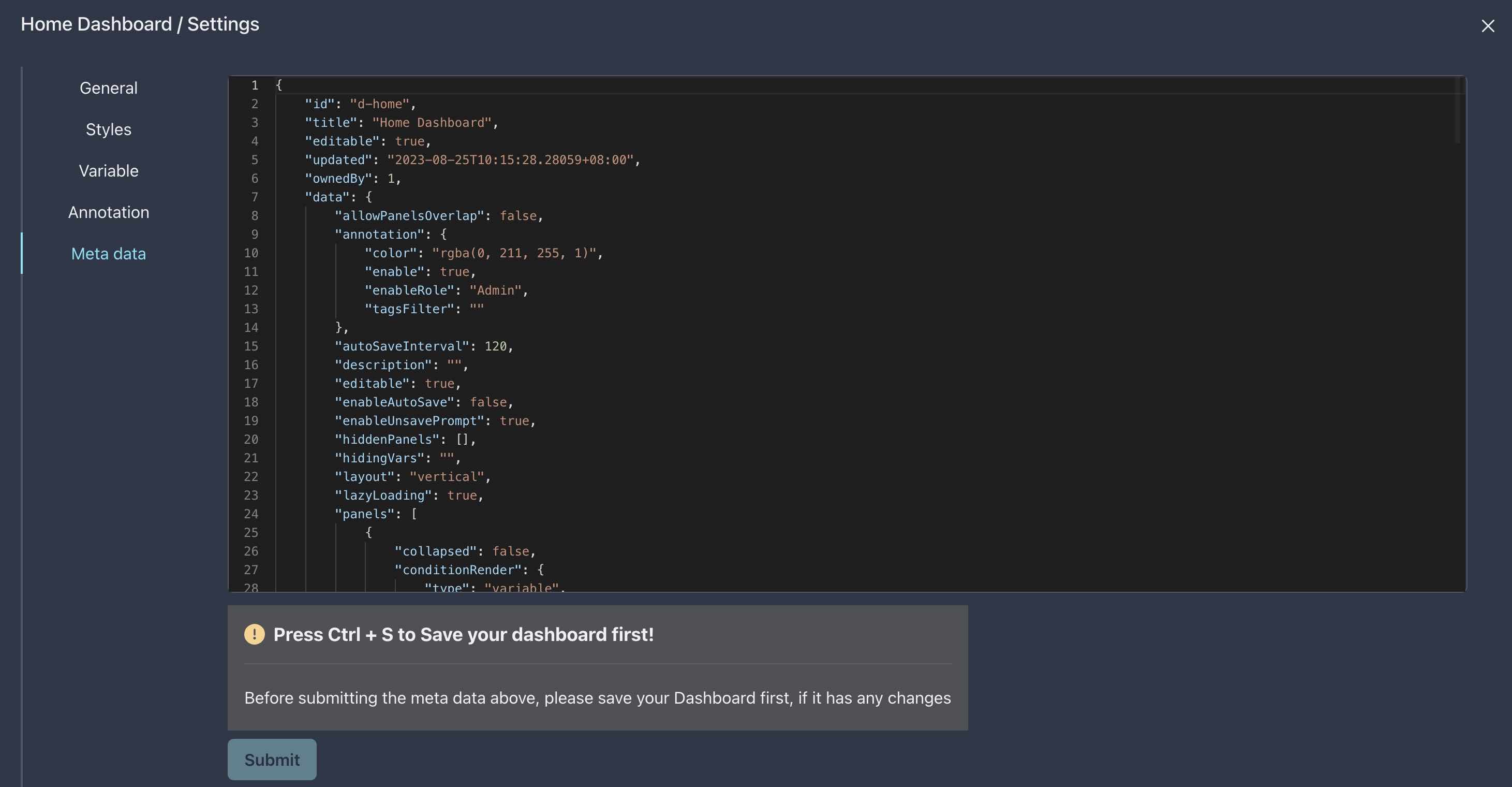
Then copy these meta data of JSON format.
Import dashboard
- Click
+icon in the bottom section of sidebar - Select
Import dashboardtab - Paste the meta data you copied into
Meta JSONfield - Select the team you want to import this dashboard to
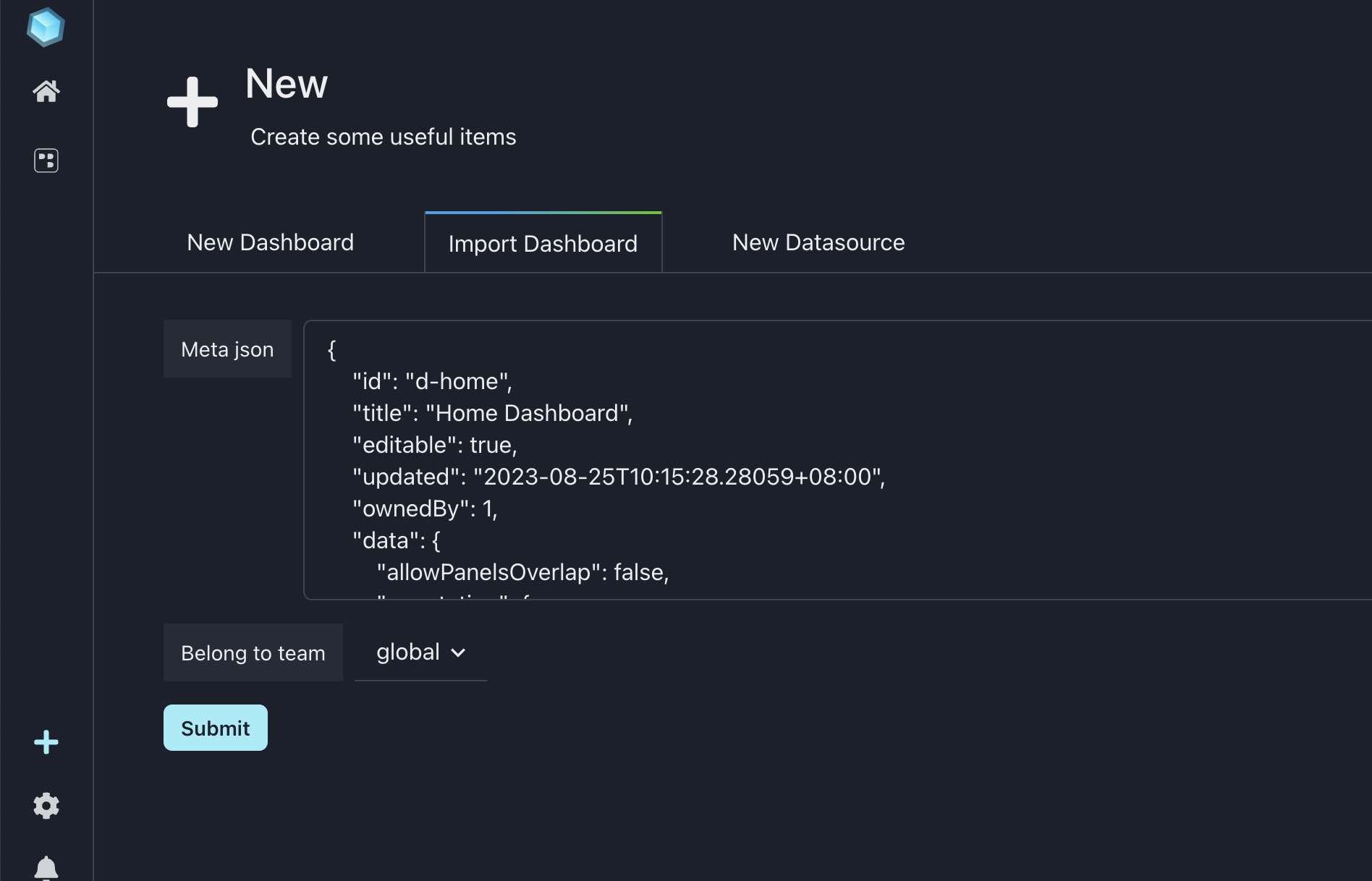
You can modify meta data before imported, such as rename the title from Home Dashboard to “title”: “A imported dashboard” .
Click Submit button to see the result.
What has changed?
When a dashboard is imported, what has changed when compared to the original dashboard?
The answer is dashboard id: d-home -> d-c52NkURSz.
Therefore the imported dashboard and the original dashboard are two different dashboards, although the looks exactly the same.