- Tutorials
- Admin is dangerous
Tutorials
Admin is dangerous
Do you still remember we are login with default admin user? The worse thing is that default password is admin too.
admin user in xObserve has all privileges, the role of admin is Super Admin, other users can never set to this role.
As a result, admin can do everthing , therefore, it’s not safe to use admin user in production environment, it’s even dangerous to use admin as password :(
So, let’s start with changing password.
Change password
- Click
usericon in the bottom of sidebar and selectAccount setting. - Fill in the forms in
Change Passwordsection - Click
Submit
When you change password, you will be logout automatically, you need to login again with new password.
I forget admin password
If you forget admin password, you have to manually set it to empty string in database, don’t set to any other strings, as the password is encrypted.
Once re-login admin with empty password, you must change it to a new one for safety !
Create a new Admin user
Another way is to create a new user and assign him with Admin role.
- Click
configurationicon in the bottom of sidebar and selectUsertab
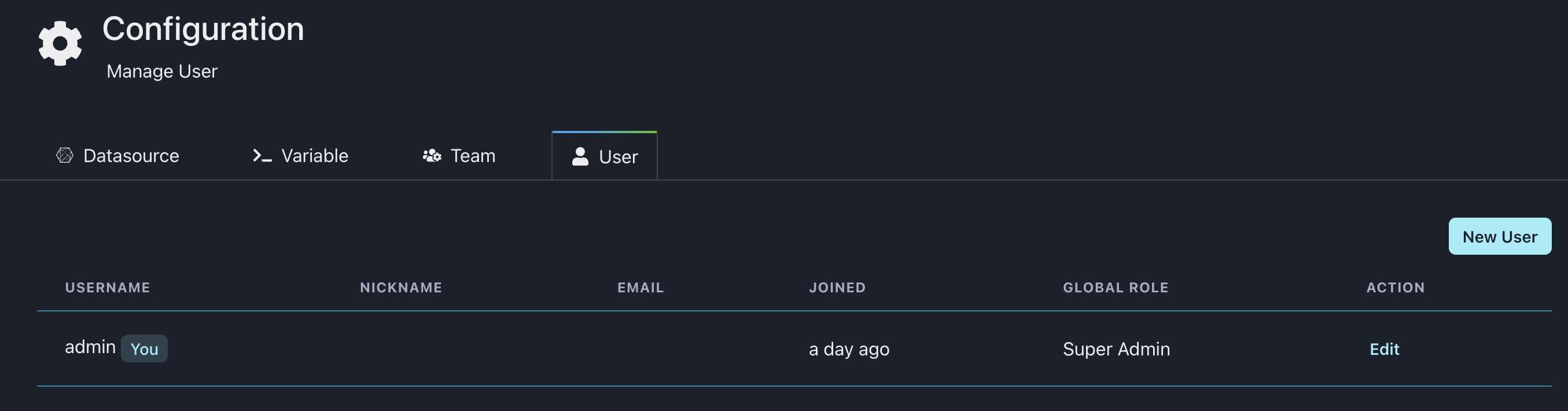
- Click
New Userbutton in the top right corner - Let’s create a user named
xobserve-adminwith passwordxobserve-adminand roleAdmin
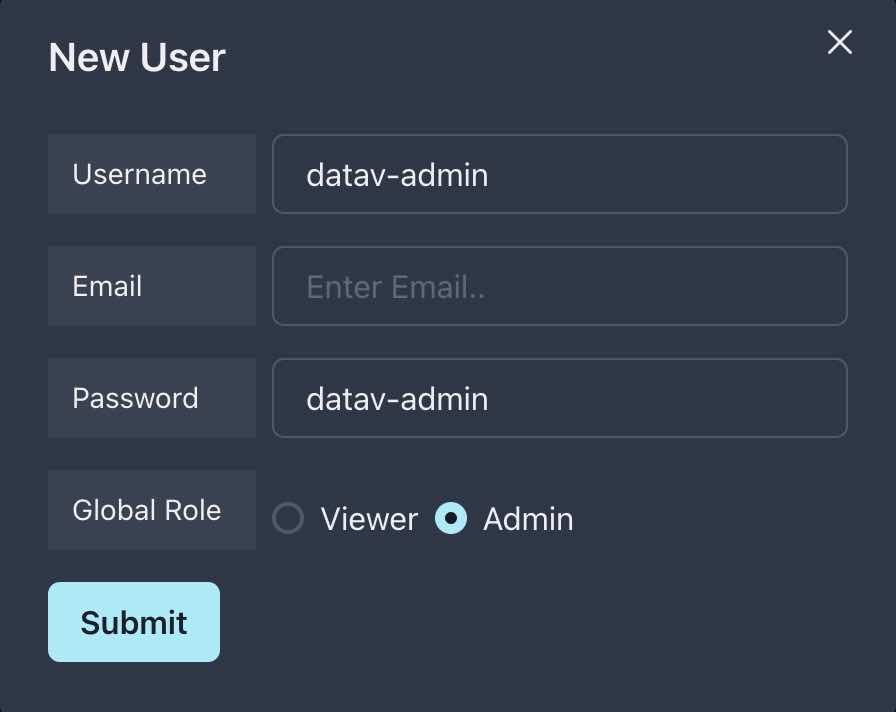
- Click
Submitbutton
Now, you can login with xobserve-admin and xobserve-admin password. This user can also manage xobserve as admin user.
For more information about Role and privilege, please refer to User role